User’s Guide, Chapter 55: Advanced Meter Topics¶
Objects for Organizing Hierarchical Partitions¶
Hierarchical metrical structures can be described as a type of fractional, space-preserving tree structure. With such a structure we partition and divide a single duration into one or more parts, where each part is a fraction of the whole. Each part can, in turn, be similarly divided. The objects for configuring this structure are the MeterTerminal and the MeterSequence objects.
MeterTerminal and the MeterSequence objects are for advanced configuration. For basic data access about common meters, see the discussion of TimeSignature, below.
Creating and Editing MeterTerminal Objects¶
A MeterTerminal is a node of the metrical tree structure, defined as a
duration expressed as a fraction of a whole note. Thus, 1/4 is 1 quarter
length (QL) duration; 3/8 is 1.5 QL; 3/16 is 0.75 QL. For this model,
denominators are limited to n = 2 :superscript:x, for x between
1 and 7 (e.g. 1/1 to 1/128).
MeterTerminals can additionally store a weight, or a numerical value that can be interpreted in a variety of different ways.
The following examples in the Python interpreter demonstrate creating a
MeterTerminal and accessing the
numerator and
denominator
attributes. The
duration attribute
stores a Duration object.
from music21 import *
mt = meter.MeterTerminal('3/4')
mt
<music21.meter.core.MeterTerminal 3/4>
mt.numerator, mt.denominator
(3, 4)
mt.duration.quarterLength
3.0
A MeterTerminal can be broken into an ordered sequence of MeterTerminal
objects that sum to the same duration. This new object, to be discussed
below, is the MeterSequence. A MeterTerminal can be broken into these
duration-preserving components with the
subdivide() method. An argument for
subdivision can be given as a desired number of equal-valued components,
a list of numerators assuming equal-denominators, or a list of string
fraction representations.
mt.subdivide(3)
<music21.meter.core.MeterSequence {1/4+1/4+1/4}>
mt.subdivide([3,3])
<music21.meter.core.MeterSequence {3/8+3/8}>
mt.subdivide(['1/4','4/8'])
<music21.meter.core.MeterSequence {1/4+4/8}>
Creating and Editing MeterSequence Objects¶
A MeterSequence object is a sub-class of a MeterTerminal. Like a
MeterTerminal, a MeterSequence has a
numerator, a
denominator, and a
duration attribute. A
MeterSequence, however, can be a hierarchical tree or sub-tree,
containing an ordered sequence of MeterTerminal and/or MeterSequence
objects.
The ordered collection of MeterTerminal and/or MeterSequence objects can be accessed like Python lists. MeterSequence objects, like MeterTerminal objects, store a weight that by default is the sum of constituent weights.
The partition() and
subdivide() methods can be used to
configure the nested hierarchical structure.
The partition() method replaces
existing MeterTerminal or MeterSequence objects in place with a new
arrangement, specified as a desired number of equal-valued components, a
list of numerators assuming equal-denominators, or a list of string
fraction representations.
The subdivide() method returns a
new MeterSequence (leaving the source MeterSequence unchanged) with an
arrangement of MeterTerminals as specified by an argument in the same
form as for the partition() method.
Note that MeterTerminal objects cannot be partitioned in place. A common
way to convert a MeterTerminal into a MeterSequence is to reassign the
returned MeterSequence from the
subdivide() method to the position
occupied by the MeterTerminal.
The following example creates and partitions a MeterSequence by re-assigning subdivisions to MeterTerminal objects. The use of Python list-like index access is also demonstrated.
ms = meter.MeterSequence('3/4')
ms
<music21.meter.core.MeterSequence {3/4}>
ms.partition([3,3])
ms
<music21.meter.core.MeterSequence {3/8+3/8}>
ms[0]
<music21.meter.core.MeterTerminal 3/8>
ms[0] = ms[0].subdivide([3,3])
ms[0]
<music21.meter.core.MeterSequence {3/16+3/16}>
ms
<music21.meter.core.MeterSequence {{3/16+3/16}+3/8}>
ms[1] = ms[1].subdivide([1,1,1])
ms[1][0]
<music21.meter.core.MeterTerminal 1/8>
ms[1]
<music21.meter.core.MeterSequence {1/8+1/8+1/8}>
ms
<music21.meter.core.MeterSequence {{3/16+3/16}+{1/8+1/8+1/8}}>
The resulting structure can be graphically displayed with the following diagram:
# 3/8 divisions
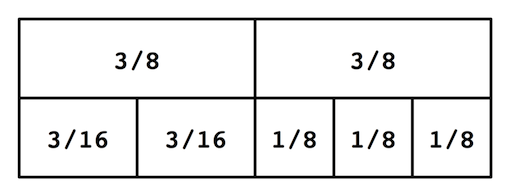
Numerous MeterSequence attributes provide convenient ways to access
information about, or new objects from, the nested tree structure. The
depth attribute returns
the depth count at any node within the tree structure; the
flat property returns a
new, flat MeterSequence constructed from all the lowest-level
MeterTerminal objects (all leaf nodes).
ms.depth
2
ms[0].depth
1
ms.flat
<music21.meter.core.MeterSequence {3/16+3/16+1/8+1/8+1/8}>
Numerous methods provide ways to access levels (slices) of the
hierarchical structure, or all nodes found at a desired hierarchical
level. As all components preserve the duration of their container, all
levels have the same total duration. The
getLevel() method returns, for a
given depth, a new, flat MeterSequence. The
getLevelSpan() method returns, for
a given depth, the time span of each node as a list of start and end
values.
ms.getLevel(0)
<music21.meter.core.MeterSequence {3/8+3/8}>
ms.getLevel(1)
<music21.meter.core.MeterSequence {3/16+3/16+1/8+1/8+1/8}>
ms.getLevelSpan(1)
[(0.0, 0.75), (0.75, 1.5), (1.5, 2.0), (2.0, 2.5), (2.5, 3.0)]
ms[1].getLevelSpan(1)
[(0.0, 0.5), (0.5, 1.0), (1.0, 1.5)]
Finally, numerous methods provide ways to find and access the relevant
nodes (the MeterTerminal or MeterSequence objects) active given a
quarter length position into the tree structure. The
offsetToIndex() method returns, for
a given QL, the index of the active node. The
offsetToSpan() method returns, for
a given QL, the span of the active node. The
offsetToDepth() method returns, for
a given QL, the maximum depth at this position.
ms.offsetToIndex(2.5)
1
ms.offsetToSpan(2.5)
(1.5, 3.0)
ms.offsetToDepth(.5)
2
ms[0].offsetToDepth(.5)
1
ms.getLevel(1).offsetToSpan(.5)
(0, 0.75)
Advanced Time Signature Configuration¶
The music21 TimeSignature object contains four
parallel MeterSequence objects, each assigned to the attributes
displaySequence,
beatSequence,
beamSequence,
accentSequence.
The following displays a graphical realization of these four
MeterSequence objects.
# four MeterSequence objects
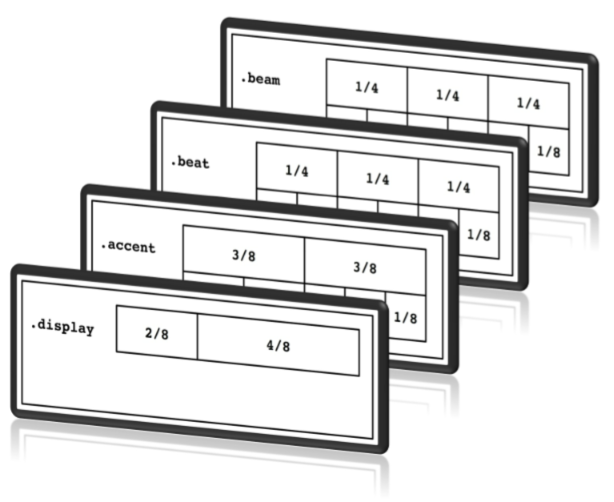
The TimeSignature provides a model of all common hierarchical structures contained within a bar. Common meters are initialized with expected defaults; however, full MeterSequence customization is available.
Configuring Display¶
The TimeSignature
displaySequence
MeterSequence employs the highest-level partitions to configure the
displayed time signature symbol. If more than one partition is given,
those partitions will be interpreted as additive meter components. If
partitions have a common denominator, a summed numerator (over a single
denominator) can be displayed by setting the TimeSignature
summedNumerator
attribute to True. Lower-level subdivisions of the TimeSignature
MeterSequence are not employed.
Note that a new MeterSequence instance can be assigned to the
displaySequence
attribute with a duration and/or partitioning completely independent
from the
beatSequence,
beamSequence, and
accentSequence
MeterSequences.
The following example demonstrates setting the display MeterSequence for a TimeSignature. NOTE that there is currently a bug in the first one that is showing 5/16 instead of 5/8. We hope to fix this soon.
from music21 import stream, note
ts1 = meter.TimeSignature('5/8') # assumes two partitions
ts1.displaySequence.partition(['3/16', '1/8', '5/16'])
ts2 = meter.TimeSignature('5/8') # assumes two partitions
ts2.displaySequence.partition(['2/8', '3/8'])
ts2.summedNumerator = True
s = stream.Stream()
for ts in [ts1, ts2]:
m = stream.Measure()
m.timeSignature = ts
n = note.Note('b')
n.quarterLength = 0.5
m.repeatAppend(n, 5)
s.append(m)
s.show()
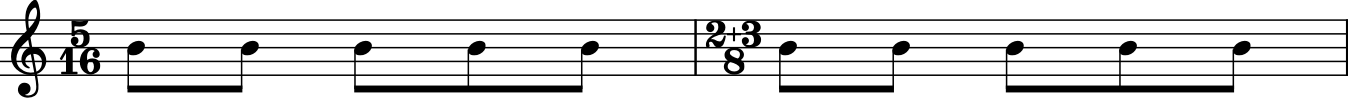
Configuring Beam¶
The TimeSignature
beamSequence
MeterSequence employs the complete hierarchical structure to configure
the single or multi-level beaming of a bar. The outer-most partitions
can specify one or more top-level partitions. Lower-level partitions
subdivide beam-groups, providing the appropriate beam-breaks when
sufficiently small durations are employed.
The beamSequence
MeterSequence is generally used to create and configure
Beams objects stored in
Note objects. The TimeSignature
getBeams() method, given a list of
Duration objects, returns a list of
Beams objects based on the TimeSignature
beamSequence
MeterSequence.
Many users may find the Stream
makeBeams() method the most convenient
way to apply beams to a Measure or Stream of Note objects. This method
returns a new Stream with created and configured Beams.
The following example beams a bar of 3/4 in four different ways. The diversity and complexity of beaming is offered here to illustrate the flexibility of this model.
ts1 = meter.TimeSignature('3/4')
ts1.beamSequence.partition(1)
ts1.beamSequence[0] = ts1.beamSequence[0].subdivide(['3/8', '5/32', '4/32', '3/32'])
ts2 = meter.TimeSignature('3/4')
ts2.beamSequence.partition(3)
ts3 = meter.TimeSignature('3/4')
ts3.beamSequence.partition(3)
for i in range(len(ts3.beamSequence)):
ts3.beamSequence[i] = ts3.beamSequence[i].subdivide(2)
ts4 = meter.TimeSignature('3/4')
ts4.beamSequence.partition(['3/8', '3/8'])
for i in range(len(ts4.beamSequence)):
ts4.beamSequence[i] = ts4.beamSequence[i].subdivide(['6/32', '6/32'])
for j in range(len(ts4.beamSequence[i])):
ts4.beamSequence[i][j] = ts4.beamSequence[i][j].subdivide(2)
s = stream.Stream()
for ts in [ts1, ts2, ts3, ts4]:
m = stream.Measure()
m.timeSignature = ts
n = note.Note('b')
n.quarterLength = 0.125
m.repeatAppend(n, 24)
s.append(m.makeBeams())
s.show()
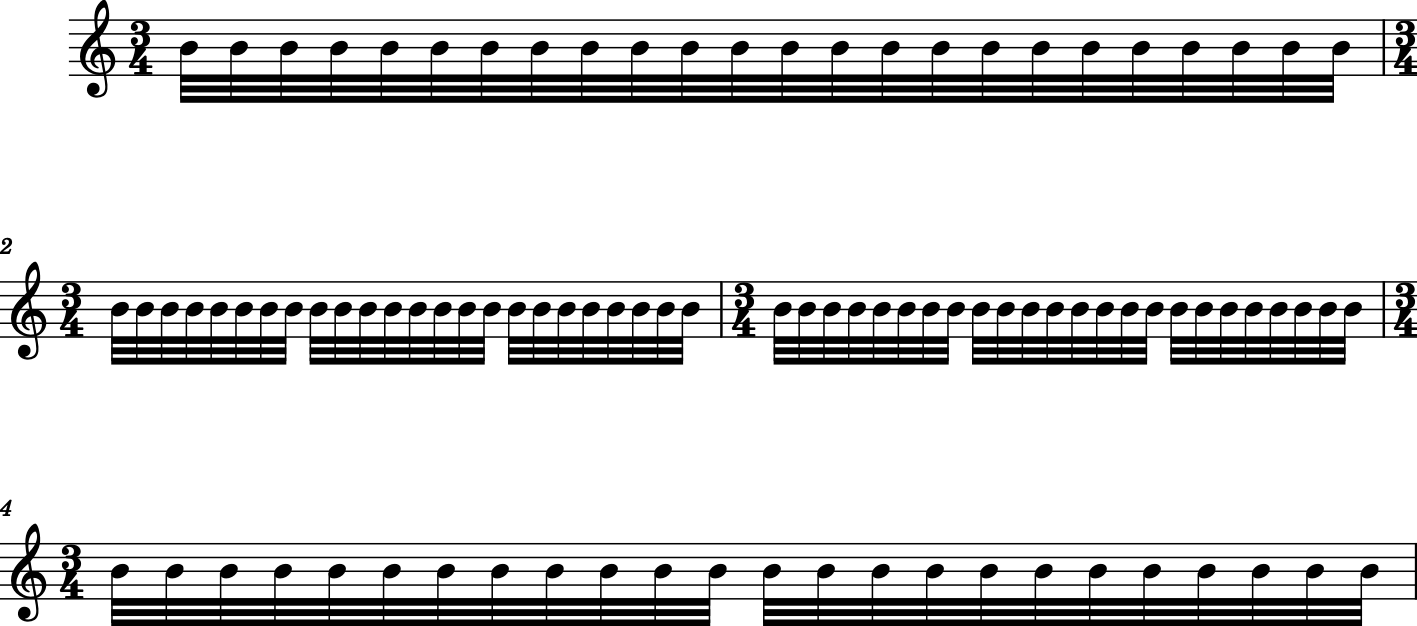
The following is a fractional grid representation of the four beam partitions created.
# four beam partitions
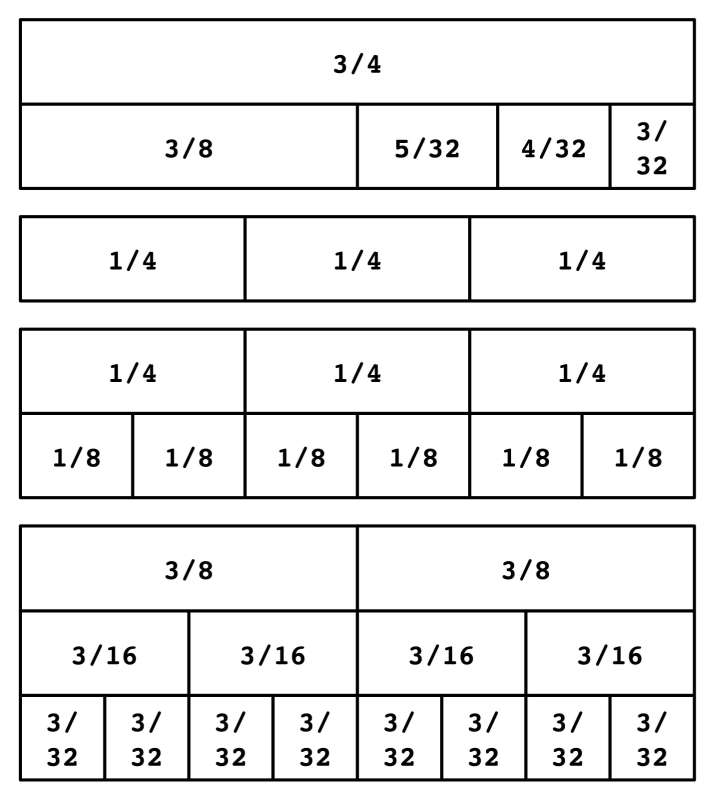
Configuring Beat¶
The TimeSignature
beatSequence
MeterSequence employs the hierarchical structure to define the beats and
beat divisions of a bar. The outermost partitions can specify one or
more top level beats. Inner partitions can specify the beat division
partitions. For most common meters, beats and beat divisions are
preconfigured by default.
In the following example, a simple and a compound meter is created, and
the default beat partitions are examined. The
getLevel() method can be used to
show the beat and background beat partitions. The timeSignature
beatDuration,
beat, and
beatCountName
properties can be used to return commonly needed beat information. The
TimeSignature
beatDivisionCount,
and
beatDivisionCountName
properties can be used to return commonly needed beat division
information. These descriptors can be combined to return a string
representation of the TimeSignature classification with
classification
property.
ts = meter.TimeSignature('3/4')
ts.beatSequence.getLevel(0)
<music21.meter.core.MeterSequence {1/4+1/4+1/4}>
ts.beatSequence.getLevel(1)
<music21.meter.core.MeterSequence {1/8+1/8+1/8+1/8+1/8+1/8}>
ts.beatDuration
<music21.duration.Duration 1.0>
ts.beatCount
3
ts.beatCountName
'Triple'
ts.beatDivisionCount
2
ts.beatDivisionCountName
'Simple'
ts.classification
'Simple Triple'
ts = meter.TimeSignature('12/16')
ts.beatSequence.getLevel(0)
<music21.meter.core.MeterSequence {3/16+3/16+3/16+3/16}>
ts.beatSequence.getLevel(1)
<music21.meter.core.MeterSequence {1/16+1/16+1/16+1/16+1/16+1/16+1/16+1/16+1/16+1/16+1/16+1/16}>
ts.beatDuration
<music21.duration.Duration 0.75>
ts.beatCount
4
ts.beatCountName
'Quadruple'
ts.beatDivisionCount
3
ts.beatDivisionCountName
'Compound'
ts.classification
'Compound Quadruple'
Annotating Found Notes with Beat Count¶
The getBeat() method returns the
currently active beat given a quarter length position into the
TimeSignature.
In the following example, all leading tones, or C#s, are collected into a new Stream and displayed with annotations for part, measure, and beat.
score = corpus.parse('bach/bwv366.xml')
ts = score[meter.TimeSignature].first()
ts.beatSequence.partition(3)
found = stream.Stream()
offsetQL = 0
for part in score.parts:
found.insert(offsetQL, part[clef.Clef].first())
for i in range(len(part.getElementsByClass(stream.Measure))):
m = part[stream.Measure][i]
for n in m.notesAndRests:
if n.name == 'C#':
n.addLyric(f'{part.id[0]}, m. {m.number}')
n.addLyric(f'beat {ts.getBeat(n.offset)}')
found.insert(offsetQL, n)
offsetQL += 4
found.show()
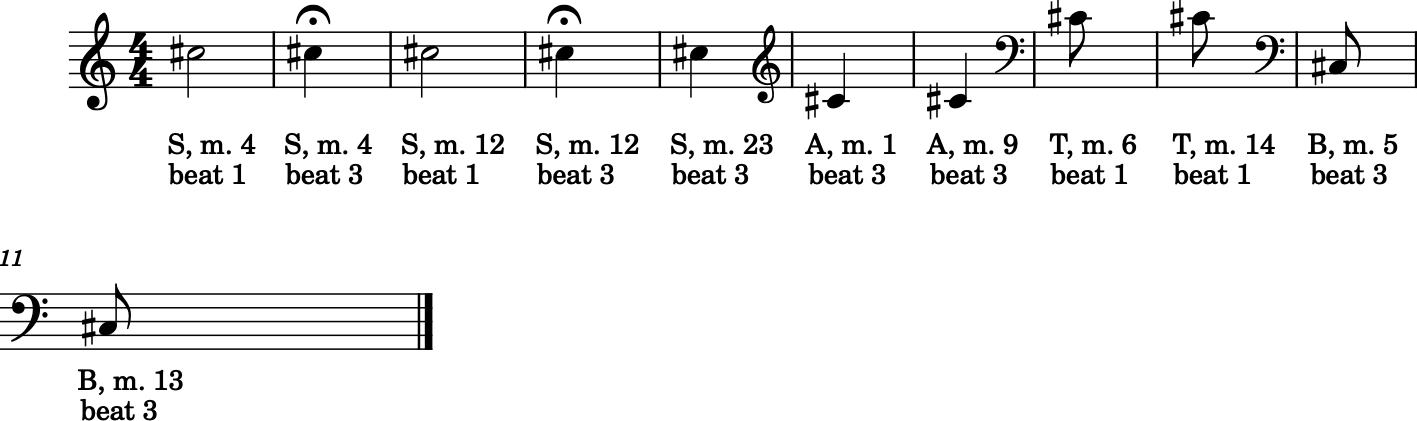
Using Beat Depth to Provide Metrical Analysis¶
Another application of the
beatSequence
MeterSequence is to define the hierarchical depth active for a given
note found within the TimeSignature.
The getBeatDepth() method, when set
with the optional parameter align to “quantize”, shows the number of
hierarchical levels that start at or before that point. This value is
described by Lerdahl and Jackendoff as metrical analysis.
In the following example,
beatSequence
MeterSequence is partitioned first into one subdivision, and then each
subsequent subdivision into two, down to four layers of partitioning.
The number of hierarchical levels, found with the
getBeatDepth() method, is appended
to each note with the addLyric()
method.
score = corpus.parse('bach/bwv281.xml')
partBass = score.getElementById('Bass')
ts = partBass[meter.TimeSignature].first()
ts.beatSequence.partition(1)
for h in range(len(ts.beatSequence)):
ts.beatSequence[h] = ts.beatSequence[h].subdivide(2)
for i in range(len(ts.beatSequence[h])):
ts.beatSequence[h][i] = ts.beatSequence[h][i].subdivide(2)
for j in range(len(ts.beatSequence[h][i])):
ts.beatSequence[h][i][j] = ts.beatSequence[h][i][j].subdivide(2)
for m in partBass.getElementsByClass(stream.Measure):
for n in m.notesAndRests:
for i in range(ts.getBeatDepth(n.offset)):
n.addLyric('*')
partBass.measures(0, 7).show()
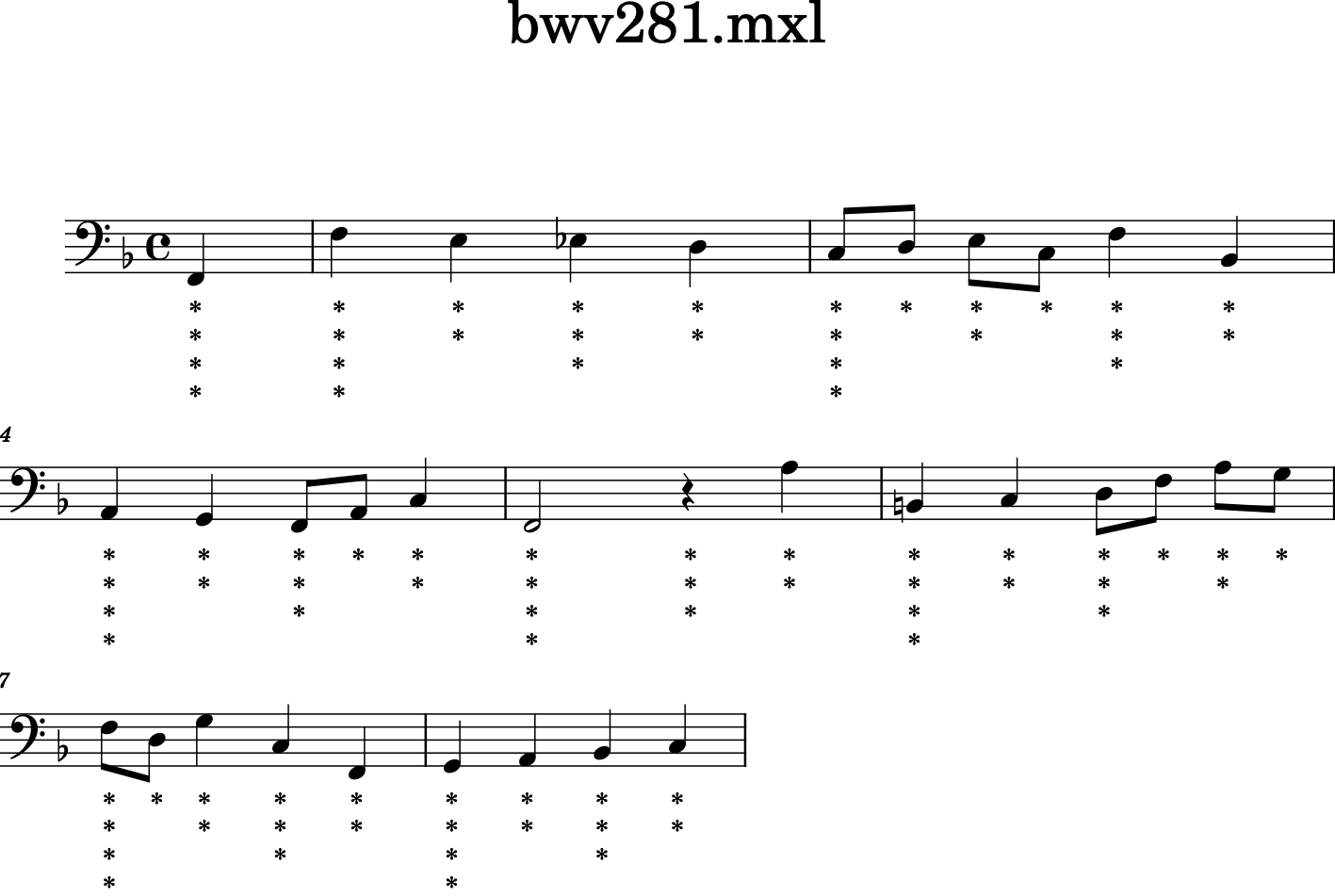
Alternatively, this type of annotation can be applied to a Stream using
the labelBeatDepth() function.
Configuring Accent¶
The TimeSignature
accentSequence
MeterSequence defines one or more levels of hierarchical accent levels,
where quantitative accent value is encoded in MeterTerminal or
MeterSequence with a number assigned to the
weight attribute.
Applying Articulations Based on Accent¶
The getAccentWeight() method
returns the currently active accent weight given a quarter length
position into the TimeSignature. Combined with the
getBeatProgress() method, Notes
that start on particular beat can be isolated and examined.
The following example extracts the Bass line of a Bach chorale in 3/4 and, after repartitioning the beat and accent attributes, applies accents to reflect a meter of 6/8.
score = corpus.parse('bach/bwv366.xml')
partBass = score.getElementById('Bass')
ts = partBass[meter.TimeSignature].first()
ts.beatSequence.partition(['3/8', '3/8'])
ts.accentSequence.partition(['3/8', '3/8'])
ts.setAccentWeight([1, .5])
for m in partBass[stream.Measure]:
lastBeat = None
for n in m.notesAndRests:
beat, progress = ts.getBeatProgress(n.offset)
if beat != lastBeat and progress == 0:
if n.tie != None and n.tie.type == 'stop':
continue
if ts.getAccentWeight(n.offset) == 1:
mark = articulations.StrongAccent()
elif ts.getAccentWeight(n.offset) == .5:
mark = articulations.Accent()
n.articulations.append(mark)
lastBeat = beat
m = m.sorted()
partBass.measures(0, 8).show()
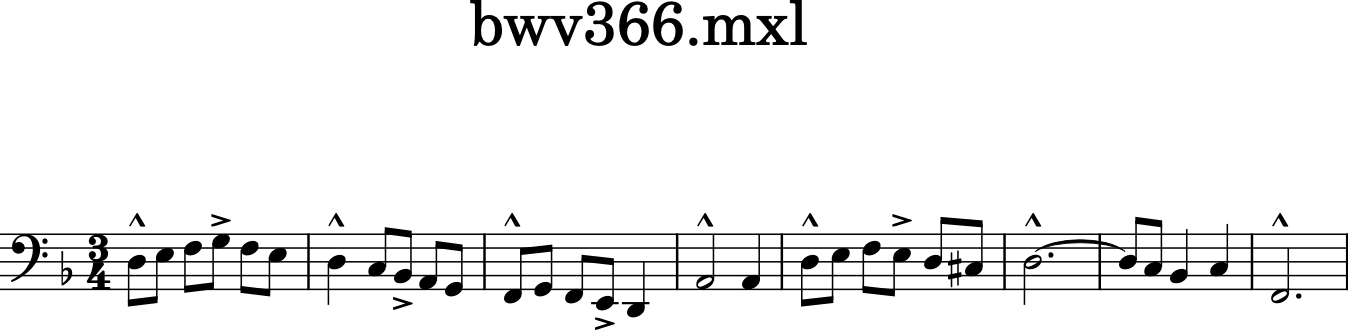
This is probably more depth to the concept of meter than anyone would ever want! But hope that it has whetted your appetite for jucier concepts still to come!
The next chapters are not yet complete, so let’s jump head to Chapter 58: Understanding Sites and Contexts