User’s Guide, Chapter 31: Clefs, Ties, and Beams¶
Throughout the first thirty chapters, we have repeatedly been using
fundamental music notation principles, such as clefs, ties, and beams,
but we have never talked about them directly. This chapter gives a
chance to do so and to look at some Stream methods that make use of
them.
Let’s first look at clefs. They all live in the music21.clef module:
from music21 import *
alto = clef.AltoClef()
m = stream.Measure([alto])
m.show()
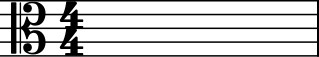
Since clefs can be put into Streams, they are Music21Objects, with offsets, etc., but they generally have a Duration of zero.
alto.offset
0.0
alto.duration
<music21.duration.Duration 0.0>
Multiple clefs can coexist in the same measure, and will all display (so long as there’s at least one note between them; a problem of our MusicXML readers):
m.append(note.Note('C4'))
bass = clef.BassClef()
m.append(bass)
m.append(note.Note('C4'))
m.show()
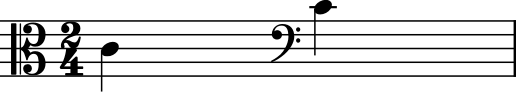
Most of the clefs in common use are PitchClefs and they know what
line they are on:
alto.line
3
tenor = clef.TenorClef()
tenor.show()
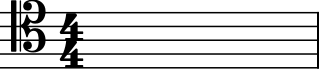
tenor.line
4
In this case, the line refers to the pitch that it’s “sign” can be found on.
tenor.sign
'C'
treble = clef.TrebleClef()
treble.sign
'G'
Clefs also have an .octaveChange value which specifies how many
octaves “off” from the basic clef they are.
treble.octaveChange
0
t8vb = clef.Treble8vbClef()
t8vb.octaveChange
-1
t8vb.show()
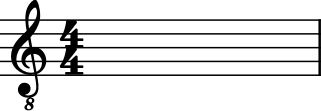
There are some clefs that do not support Pitches, such as NoClef:
noClef = clef.NoClef()
This clef is not supported in MuseScore (which I use to generate these docs), but in some other MusicXML readers, will render a score without a clef. Percussion clefs also are not pitch clefs:
clef.PercussionClef().show()
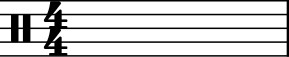
There are a lot of clefs that are pre-defined in music21 including
unusual ones such as MezzoSopranoClef, SubBassClef, and
JianpuClef. The music21.clef module lists them all. But you
can also create your own clef.
pc = clef.PitchClef()
pc.sign = 'F'
pc.line = 4
pc.octaveChange = -1
pc.show()
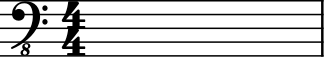
And you can get a clef from a string by using the
clefFromString() function:
clef.clefFromString('treble')
<music21.clef.TrebleClef>
Or from a sign and a number of the line:
c = clef.clefFromString('C4')
c.show()
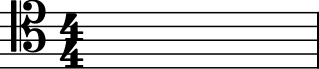
If you’ve run from music21 import * be very careful not to name your
variable clef or you will lose access to the clef module!
Automatic Clef Generation¶
Look at this quick Stream:
n = note.Note('B2')
s = stream.Stream([n])
s.show()
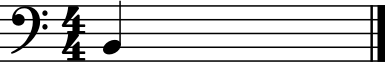
How did music21 know to make the clef be bass clef? It turns out
that there’s a function in clef called
bestClef() which can return the best clef given
the contents of the stream:
clef.bestClef(s)
<music21.clef.BassClef>
s.append(note.Note('C6'))
clef.bestClef(s)
<music21.clef.TrebleClef>
s.show()
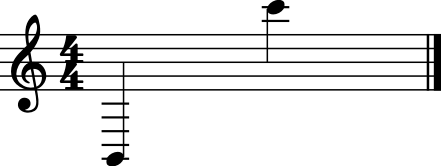
bestClef has two configurable options, allowTreble8vb if set to
True, gives the very useful Treble8vb clef:
n = note.Note('B3')
s = stream.Stream([n])
clef.bestClef(s, allowTreble8vb=True)
<music21.clef.Treble8vbClef>
And it also has a recurse parameter, which should be set to True
when running on a nested stream structure, such as a part:
bass = corpus.parse('bwv66.6').parts['bass']
clef.bestClef(bass)
<music21.clef.TrebleClef>
clef.bestClef(bass, recurse=True)
<music21.clef.BassClef>
Ties¶
That’s enough about clefs, let’s move to a similarly basic musical
element called “Ties”. Ties connect two pitches at the same pitch level
attached to different notes or chords. All notes have a .tie
attribute that specifies where the tie lives. Let’s look at the top
voice of an Agnus Dei by Palestrina:
agnus = corpus.parse('palestrina/Agnus_01')
agnusSop = agnus.parts[0]
agnusSop.measures(1, 7).show()
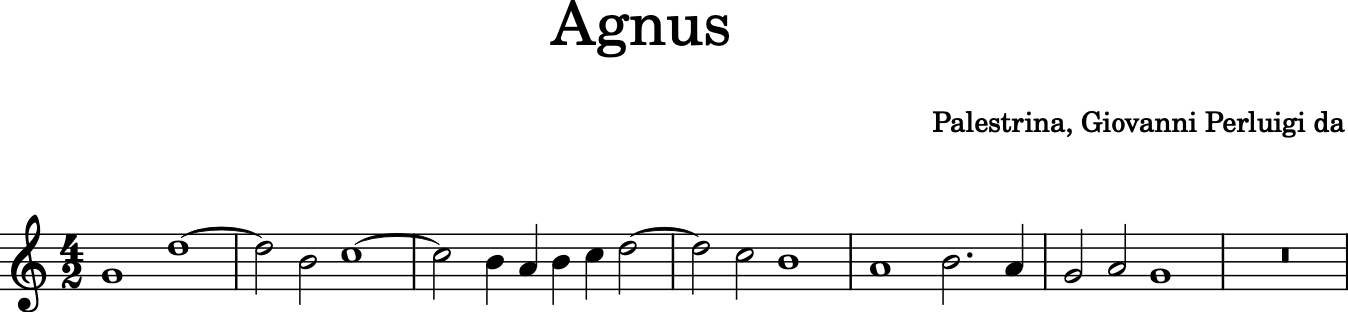
The second note of the first measure is tied, so let’s find it:
n1 = agnusSop.recurse().notes[1]
n1
<music21.note.Note D>
Now let’s look at the .tie attribute:
n1.tie
<music21.tie.Tie start>
This tie says “start”. I’ll bet that if we get the next note, we’ll find it has a Tie marked “stop”:
n1.next('Note').tie
<music21.tie.Tie stop>
The second .tie does not produce a graphical object. Thus the Tie
object really represents a tied-state for a given note rather than the
notational “tie” itself.
The previous Note though, has a .tie of None
print(n1.previous('Note').tie)
None
We can find the value of ‘start’ or ‘stop’ in the .type attribute of
the Tie.
n1.tie.type
'start'
n1.next('Note').tie.type
'stop'
There is a third tie type, ‘continue’ if a the note is tied from before and tied to the next note, we’ll demonstrate it by creating some notes and ties manually:
c0 = note.Note('C4')
c0.tie = tie.Tie('start')
c1 = note.Note('C4')
c1.tie = tie.Tie('continue')
c2 = note.Note('C4')
c2.tie = tie.Tie('stop')
s = stream.Measure()
s.append([c0, c1, c2])
s.show()
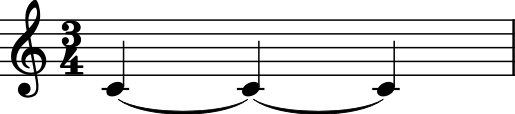
(Note that if you’ve worked with MusicXML, the our ‘continue’ value is similar to the notion in MusicXML of attaching two ties, both a ‘stop’ and a ‘start’ tie.)
Ties also have a .placement attribute which can be ‘above’, ‘below’,
or None, the last meaning to allow renderers to determine the position
from context:
c0.tie.placement = 'above'
s.show()
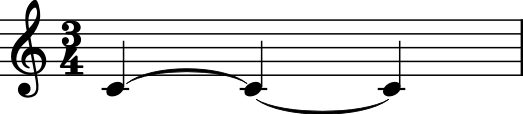
Setting the placement on a ‘stop’ tie does nothing.
Ties also have a style attribute that represents how the tie should be displayed. It can be one of ‘normal’, ‘dotted’, ‘dashed’, or ‘hidden’.
s = stream.Stream()
for tie_style in ('normal', 'dotted', 'dashed', 'hidden'):
nStart = note.Note('E4')
tStart = tie.Tie('start')
tStart.style = tie_style
nStart.tie = tStart
nStop = note.Note('E4')
tStop = tie.Tie('stop')
tStop.style = tie_style # optional
nStop.tie = tStop
s.append([nStart, nStop])
s.show()
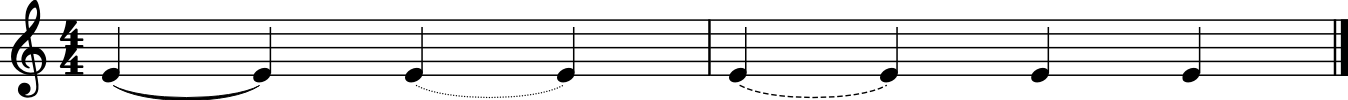
It can be hard to tell the difference between ‘dotted’ and ‘dashed’ in some notation programs.
Ties and chords¶
Chords also have a .tie attribute:
ch0 = chord.Chord('C4 G4 B4')
ch0.tie = tie.Tie('start')
ch1 = chord.Chord('C4 G4 B4')
ch1.tie = tie.Tie('stop')
s = stream.Measure()
s.append([ch0, ch1])
s.show()
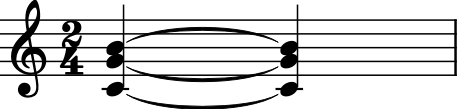
This is great and simple if you have two chords that are identical, but what if there are two chords where some notes should be tied and some should not be, such as:
ch2 = chord.Chord('D4 G4 A4')
ch3 = chord.Chord('D4 F#4 A4')
s = stream.Measure()
s.append([ch2, ch3])
s.show()
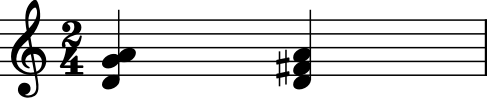
The D and the A might want to be tied, but the suspended G needs to
resolve to the F# without having a tie in it. The solution obviously
relies on assigning a Tie object to a .tie
attribute somewhere, but this is not the right approach:
p0 = ch2.pitches[0]
p0
<music21.pitch.Pitch D4>
p0.tie = tie.Tie('start') # Don't do this.
Pitch objects generally do not have .tie attributes, and While we
can assign an attribute to almost any object, music21 looks for the
.tie attribute on Notes or Chords, not Pitches. So to do this
properly, we need to know that internally, Chords store not just pitch
objects, but also Note objects, which you can access by iterating over
the Chord:
for n in ch2:
print(n)
<music21.note.Note D>
<music21.note.Note G>
<music21.note.Note A>
Aha, so this is a trick. We could say:
ch2[0]
<music21.note.Note D>
ch2[0].tie = tie.Tie('start')
And that works rather well. But maybe you don’t want to bother remembering which note number in a chord refers to the particular note you want tied? You can also get Notes out of a chord by treating passing in the pitch name of the Note to the chord:
ch2['A4']
<music21.note.Note A>
Note that this only works properly if the chord does not have any repeated pitches. We are safe here. We can also retrieve and specify information directly in the chord from the index:
ch2['D4.tie']
<music21.tie.Tie start>
Or alternatively (though note that this is a string):
ch2['0.tie']
<music21.tie.Tie start>
And we can set the information this way too:
ch2['A4.tie'] = tie.Tie('start')
Now let’s set the stop information on the next chord:
ch3['D4.tie'] = tie.Tie('start')
ch3['A4.tie'] = tie.Tie('start')
s.show()
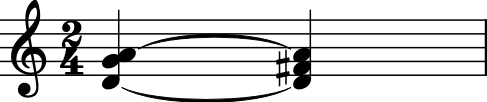
Voila! it works well. Now what does ch2.tie return?
ch2.tie
<music21.tie.Tie start>
The chord returns information from the highest note. So if we delete the tie on D4, we get the same answer:
ch2['D4.tie'] = None
ch2.tie
<music21.tie.Tie start>
But if we delete it from A4, we get a different answer:
ch2['A4'].tie = None
ch2.tie is None
True
Here is an example of a case where we might want to set the
.placement attribute of a tie manually:
c1 = chord.Chord('C#4 E4 G4')
c2 = chord.Chord('C4 E4 G4')
c1[1].tie = tie.Tie('start')
c2[1].tie = tie.Tie('stop')
c1[2].tie = tie.Tie('start')
c2[2].tie = tie.Tie('stop')
s = stream.Stream()
s.append([c1, c2])
s.show()
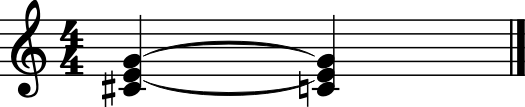
Hmm… the E tie intersects with the accidental and looks too confusing with a tie on the C# to C. However, there’s a placement attribute beginning in music21 v.4 which can fix this:
c1[1].tie.placement = 'above'
s.show()
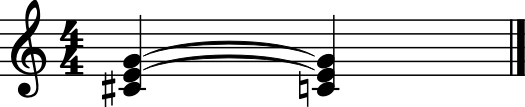
Notice that in some of the examples above, we only set the “start” tie on the first note or chord and not the “stop” tie on the second note or chord. In most cases, setting the start tie is good enough for music21. But some analyses require every tie to have a start, optional continue, and stop. So if you’re writing a program that knows where the tie stops, it is best to set it explicitly.
Making and Stripping Ties from a Stream¶
Sometimes ties get in the way of analysis. For instance, take this simple melody created in TinyNotation:
littlePiece = converter.parse('tinyNotation: 2/4 d4. e8~ e4 d4~ d8 f4.')
littlePiece.show()
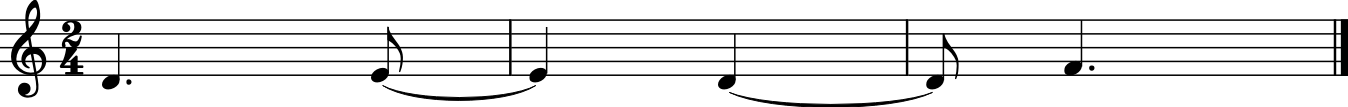
Suppose we wanted to know how many D’s are in this melody. This, unfortunately, isn’t the right approach:
numDs = 0
for n in littlePiece.recurse().notes:
if n.pitch.name == 'D':
numDs += 1
numDs
3
The first D is found properly, but the second D, being spanned across a barline, is counted twice. It is possible to get the right number with some code like this:
numDs = 0
for n in littlePiece.recurse().notes:
if (n.pitch.name == 'D'
and (n.tie is None
or n.tie.type == 'start')):
numDs += 1
numDs
2
But this code will get very tedious if you also want to do something more complex, say based on the total duration of all the D’s, so it would be better if the Stream had no tied notes in it.
To take a Stream with tied notes and change it into a Stream with tied
notes represented by a single note, call
stripTies() on the Stream:
c = chord.Chord('C#4 E4 G4')
c.tie = tie.Tie('start')
c2 = chord.Chord('C#4 E4 G4')
c2.tie = tie.Tie('stop')
s = stream.Measure()
s.append([c, c2])
s.show()
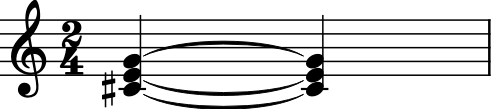
s2 = s.stripTies()
s2.show()
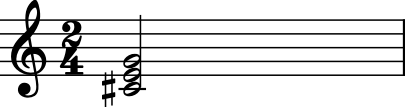
So, getting back to our little piece, all of its notes are essentially dotted quarter notes, but some of them are tied across the barline. To fix this, let’s get a score where the ties are stripped, but we’ll retain the measures.
littleStripped = littlePiece.stripTies()
Now we’ll count the D’s again:
numDs = 0
for n in littleStripped.recurse().notes:
if n.pitch.name == 'D':
numDs += 1
numDs
2
That’s a lot better. Let’s look at littleStripped in a bit more
detail, by showing it as a text output with end times of each object
added:
littleStripped.show('text', addEndTimes=True)
{0.0 - 3.0} <music21.stream.Measure 1 offset=0.0>
{0.0 - 0.0} <music21.clef.TrebleClef>
{0.0 - 0.0} <music21.meter.TimeSignature 2/4>
{0.0 - 1.5} <music21.note.Note D>
{1.5 - 3.0} <music21.note.Note E>
{2.0 - 4.5} <music21.stream.Measure 2 offset=2.0>
{1.0 - 2.5} <music21.note.Note D>
{4.0 - 6.0} <music21.stream.Measure 3 offset=4.0>
{0.5 - 2.0} <music21.note.Note F>
{2.0 - 2.0} <music21.bar.Barline type=final>
One thing to notice is that the note E extends now beyond the end of the
first 2/4 measure. The second D, in measure 2, by contrast, does not
begin at the beginning of the measure, but instead halfway through the
first measure. This is why it’s sometimes most helpful to follow
stripTies() with a .flatten():
stripped2 = littlePiece.stripTies().flatten()
stripped2.show('text', addEndTimes=True)
{0.0 - 0.0} <music21.clef.TrebleClef>
{0.0 - 0.0} <music21.meter.TimeSignature 2/4>
{0.0 - 1.5} <music21.note.Note D>
{1.5 - 3.0} <music21.note.Note E>
{3.0 - 4.5} <music21.note.Note D>
{4.5 - 6.0} <music21.note.Note F>
{6.0 - 6.0} <music21.bar.Barline type=final>
In this view, it’s easier to see what is going on with the lengths of the various notes and where they should begin.
Remember from Chapter 17, that if we
want to go from the strip-tie note to the original, we can use
.derivation. For instance, let’s put an accent mark on every other
note of the original score, not counting tied notes:
for i, n in enumerate(stripped2.notes):
if i % 2 == 1:
nOrigin = n.derivation.origin
nOrigin.articulations.append(articulations.Accent())
littlePiece.show()
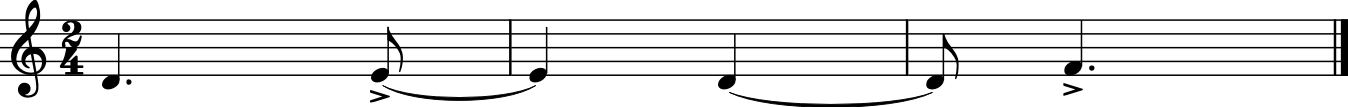
To partially undo the effect of .stripTies, run .makeTies. For
instance, let’s take .littleStripped and change all the D’s to C’s
and then get a new part:
for n in littleStripped.recurse().notes:
if n.pitch.name == 'D':
n.pitch.name = 'C'
unstripped = littleStripped.makeTies()
unstripped.show()
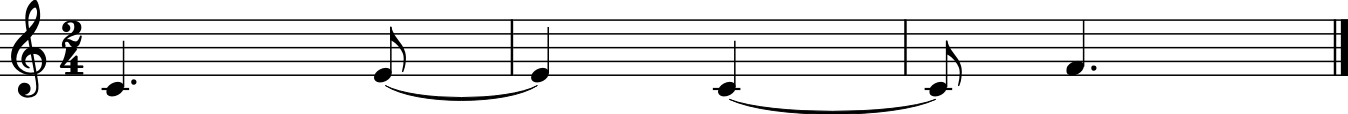
Actually, one thing you can count on is that music21 will run
.makeTies before showing a piece (since otherwise it can’t be
displayed in MusicXML) so if all you are going to do is show a piece, go
ahead and skip the .makeTies call:
littleStripped.show()
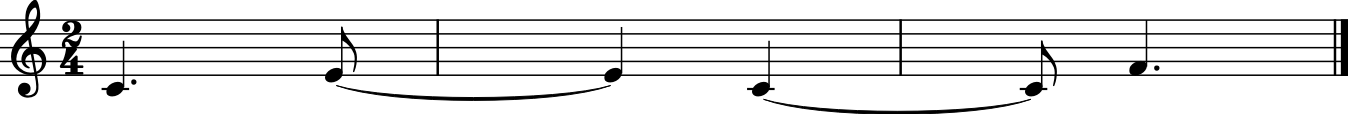
A couple of final comments about .stripTies/.makeTies are in
order. .makeTies is only the reverse of .stripTies for notes
that extend over a barline (“wrong” notes). If a piece is in 4/4 and has
two half-notes that were tied in a measure (for some reason),
.stripTies will merge them, but .makeTies will leave them alone.
Note also that there may still be ties on chords after running
.stripTies if there are chords where some pitches are tied and some
are not. The general rule is that after running .stripTies, the
piece should sound the same as before.
Beams¶
Beams are the little invention of the seventeenth century (replacing the
earlier “ligatures”) that make it easier to read groups of eighth,
sixteenth, and smaller notes by grouping them together. Formerly not
used in vocal music (except in melismas), today beams are used in nearly
all contexts, so of course music21 supports them.
There are two objects that deal with beams, the
Beam object which represents a single
horizontal line, and the Beams object (with “s”
at the end) which deals with collections of Beam objects. Both live
in the module called music21.beam.
Let’s create a measure with some nice notes in them:
m = stream.Measure()
c = note.Note('C4', type='quarter')
m.append(c)
d1 = note.Note('D4', type='eighth')
d2 = note.Note('D4', type='eighth')
m.append([d1, d2])
e = note.Note('E4', type='16th')
m.repeatAppend(e, 4)
m.show('text')
{0.0} <music21.note.Note C>
{1.0} <music21.note.Note D>
{1.5} <music21.note.Note D>
{2.0} <music21.note.Note E>
{2.25} <music21.note.Note E>
{2.5} <music21.note.Note E>
{2.75} <music21.note.Note E>
Every note and chord has a .beams attribute which returns a
Beams object.
c.beams
<music21.beam.Beams>
That there is nothing after “music21.beam.Beams” shows that there
are no Beam objects inside it. Since c is a quarter note, it
doesn’t make much sense to add a Beam to it, but d1 and d2 being
eighth notes, should probably be beamed. So we will create a Beam
object for d1 and give it the .type of “start” since it is the
start of a beam, and the number of “1” since it is the first beam:
beam1 = beam.Beam(type='start', number=1)
Now we can add it to the Beams object in d1:
d1Beams = d1.beams
d1Beams.append(beam1)
d1.beams
<music21.beam.Beams <music21.beam.Beam 1/start>>
Now we can see that there is a start beam on d1.beams. This way of
constructing Beam objects individually can get tedious for the
programmer, so for d2 we’ll make the stop beam in an easier manner,
using the same Beams.append method, but just giving it the “stop”
attribute:
d2.beams.append('stop')
d2.beams
<music21.beam.Beams <music21.beam.Beam 1/stop>>
Now when we show the score we’ll see it with some beams:
m.show()
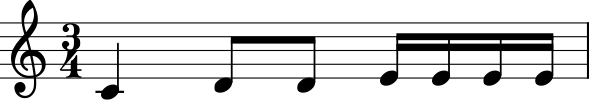
Now let us add beams to the sixteenth notes, there’s an even easier way
to add multiple beams rather than calling append repeatedly, we can
simply get the notes and call .beams.fill() with the number of beams
we want (2) and their type, which will be “start”, twice “continue”, and
once “stop”:
m.notes[3].beams.fill(2, 'start')
m.notes[4].beams.fill(2, 'continue')
m.notes[5].beams.fill(2, 'continue')
m.notes[6].beams.fill(2, 'stop')
m.show()
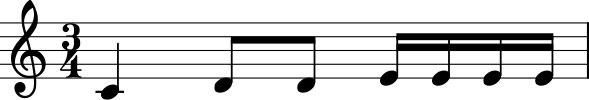
Suppose we wanted to put a secondary beam break in the middle of the
sixteenth notes? It involves changing the second beam (beam number 2) on
notes[4] and notes[5]. We do not want to change beam number 1,
because it continues across the four notes:
m.notes[4].beams.setByNumber(1, 'stop')
m.notes[5].beams.setByNumber(1, 'start')
The output is not rendered in MuseScore, but works great in Finale 25:

Secondary Beam Break¶
There are cases, such as dotted eighths followed by sixteenths, where partial beams are needed, these partial beams need to know their direction. For instance:
m2 = stream.Measure()
m2.append(meter.TimeSignature('6/8'))
c4 = note.Note('C4')
d8 = note.Note('D4', type='eighth')
e8 = note.Note('E4', type='eighth')
e8.beams.append('start')
f16 = note.Note('F4', type='16th')
f16.beams.append('continue')
Now comes the second, partial beam, which we’ll make go right:
f16.beams.append('partial', 'right')
g8 = note.Note('G4', type='eighth')
g8.beams.append('continue')
a16 = note.Note('A4', type='16th')
a16.beams.append('stop')
a16.beams.append('partial', 'left')
m2.append([c4, d8, e8, f16, g8, a16])
m2.show()
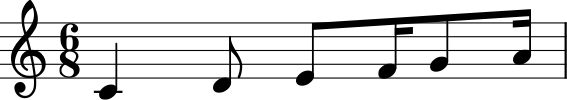
This beamming implies that the dotted quarter is divided into three
eighth notes. If we wanted the beams to imply that the dotted quarter
was divided into two dotted-eighth notes, we could switch the partial
beam on f16 to point to the left. Unfortunately, none of the major
MusicXML readers properly import the direction of partial beams
(‘backward hook’ vs. ‘forward hook’)
Beams the easy way¶
This section began by explaining what beams were like on the lowest possible level, but most of the time we’re going to be too busy solving the world’s great musicological/music theoretical/cognition/composition problems to worry about things like beaming! So let’s jump all the way to the other extreme, and look at beams in the easiest possible way. If all you want is your score to look decently beamed when you show it, forget about setting beaming at all and just show it!
m = stream.Measure()
ts34 = meter.TimeSignature('3/4')
m.append(ts34)
c = note.Note('C4', type='quarter')
m.append(c)
d1 = note.Note('D4', type='eighth')
d2 = note.Note('D4', type='eighth')
m.append([d1, d2])
e = note.Note('E4', type='16th')
m.repeatAppend(e, 4)
m.show()
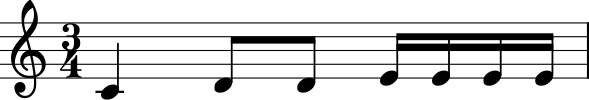
If the TimeSignature changes, music21 will rebeam it differently:
ts68 = meter.TimeSignature('6/8')
m.replace(ts34, ts68)
m.show()
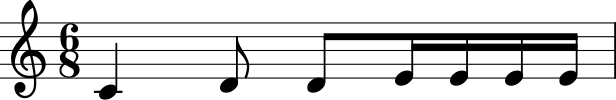
This is accomplished because before showing the Stream, music21 runs
the powerful method makeNotation()
on the stream. This calls a function in
music21.stream.makeNotation module called
makeBeams() that does the real
work. That function checks the stream to see if any beams exist on it:
m.streamStatus.haveBeamsBeenMade()
False
If there are any beams in the stream, then that will return True and
no beams will be made:
m.notes[-2].beams.fill(2, 'start')
m.notes[-1].beams.fill(2, 'stop')
m.streamStatus.haveBeamsBeenMade()
True
m.show()
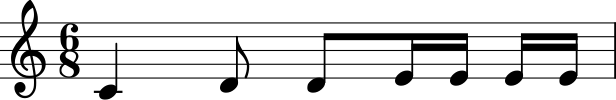
In Chapter 55 we will learn how to
adjust TimeSignature objects to make them give different beaming
patterns by default, but for now, you can trust that for most common
time signatures, the beaming will be at least acceptable.
We’ve gone through the basics and more advanced topics regarding Clefs, Ties, and Beams, which are fundamental musical objects. Other musical objects give great spice to music, and we will see them next in Articulations.